Description
Kaspersky Internet Security to keep you safe online and beyond.
Your personal My Kaspersky account will retain your activation code throughout the license period – even if you change the device or recover your operating system after a failure. The number of devices that can
be protected varies according to the type of license purchased.
Anti-Virus Defense
Multi-level protection built to identify, isolate & remove all types of malware.
- Real-Time AntivirusContinuously scans your devices for viruses, worms, Trojans, crypto lockers, rootkits, and spyware — guarding you against both new and established online threats.
- Automatic Exploit Prevention (Windows Only)Identifies complex network exploits across your PC. This includes the detection of the EternalBlue and SMBloris exploits, both of which can crash operating systems and make your computers unusable.
- Trojan RemoverDetects and removes Trojan horse viruses and Internet worms that slow down your Windows PCs and Android devices. This is done automatically, so there’s no need for you to manually edit system files.
- Instant Threat DetectionDelivers real-time, non-stop analysis of files, applications, and websites across your computers and Android devices, safeguarding you and your data with rapid threat detection.
Anti-Hacking
High-Tech Protection
Privacy Tools
Home Protection
Additional Features
- Application manager allows you to easily remove the applications you consider inappropriate. Also, our Installation Assistant will support you during the installation process from the web ensuring you install nothing extra besides the programs you’ve selected.
- Gaming Mode (Windows Only)Provides zero-distraction gaming 24/7 by running undetectable security. With Do-Not-Disturb mode on, your Kaspersky security product does not run scans and display notifications. So that you could watch movies, play games, or use full-screen apps without any interference.
- Fast & Light SecurityPuts 15% less drag on your PC and scans for threats off your devices so it doesn’t hog your resources. So protection is simple to install on your old devices as well as your new ones, and it won’t slow you down.
- Device Security DashboardMy Kaspersky account allows you to configure individual features and settings, allowing you to manage your security from anywhere and store your activation codes safely.
Frequently Asked Questions
To how many devices can I install the product?
You are entitled to use Kaspersky Internet Security for a number of computers and
Android devices (in any combination) as indicated on the box.
What should I do if I purchase a new device and want to transfer my security solution
to it?
If you do not exceed the number of devices supported by your license, you can uninstall
and reinstall the application whenever you need it and use your activation code.

















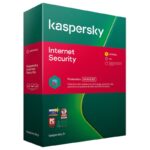
There are no reviews yet.